| | | Post: 6.122 | Registrato il: 27/05/2007 | Città: PONTEDERA | Età: 52 |
Gaming XP User
| | OFFLINE |
|
 20/09/2019 21:17 20/09/2019 21:17 | |
Grazie a tutti, ma sono duro come il muro  Non riesco proprio a destreggiarmi nè con il sider nè tantomeno ad importare i file cpk. Chissà dove sbaglio!
Ho provato a mettere il sider (ver.6.1.0) nella cartella di pes (sia una cartella distinta che i file insieme all'eseguibile di pes). Zero risultati, ci rinuncio prima di farmi prendere dal nervoso. 
Vorrà dire che aspetterò un file option completo e amen ![[SM=g1439204]](https://im1.freeforumzone.it/up/14/4/1000246780.gif) |
|
| | | Post: 1.039 | Registrato il: 15/06/2004 | Città: CERIANO LAGHETTO | Età: 44 |
Gaming XP User
| | OFFLINE |
|
 20/09/2019 21:48 20/09/2019 21:48 | |
Fuuuuu, 20/09/2019 21.17:
Grazie a tutti, ma sono duro come il muro  Non riesco proprio a destreggiarmi nè con il sider nè tantomeno ad importare i file cpk. Chissà dove sbaglio!
Ho provato a mettere il sider (ver.6.1.0) nella cartella di pes (sia una cartella distinta che i file insieme all'eseguibile di pes). Zero risultati, ci rinuncio prima di farmi prendere dal nervoso. 
Vorrà dire che aspetterò un file option completo e amen ![[SM=g1439204]](https://im1.freeforumzone.it/up/14/4/1000246780.gif)
E noi che ci siamo a fare?
Allora provo ad aiutarti a step: prima cosa scompatta la cartella del sider nella cartella del gioco (tienila separata in modo che non si incasinano i file).
all'interno trovi il file sider.ini aprilo e assicurati che sia come questo:
[sider]
debug = 0
close.on.exit = 0
start.minimized = 1
free.side.select = 1
livecpk.enabled = 1
exe.name = "\PES2020.exe"
; enforce number of match minutes here
; you can set any value from 1 to 255, although you probably
; do not want to go higher than 90, because it will be weird :-)
; 0 - disables this feature.
match.minutes = 0
;cpk.root = ".\livecpk\ball-root"
cpk.root = ".\livecpk\turf-root"
;cpk.root = "C:\users\anton\Documents\Hawke\Sider\music-root"
; Lua settings
lua.enabled = 1
luajit.ext.enabled = 1
lua.module = "lib\CommonLib.lua"
lua.module = "BallServer.lua"
lua.module = "ScoreboardServer.lua"
lua.module = "env.lua"
lua.module = "etrace.lua"
lua.module = "camera.lua"
;lua.module = "timeaccel.lua"
;lua.module = "matchset.lua"
;lua.module = "tracer.lua"
;lua.module = "inputdemo.lua"
;lua.module = "snow.lua"
;lua.module = "facedump.lua"
;lua.module = "filedump2.lua"
;lua.module = "kitrewrite.lua"
; Overlay settings
; location on screen: top|bottom
; size of the font (0 - automatic)
; overlay hot keys:
; 0x20 - [space] - toggle overlay on/off
; 0x31 - [1] - pass overlay control to next module
; colors are in RRGGBBAA format
overlay.enabled = 1
overlay.on-from-start = 0
overlay.location = "top"
overlay.font-size = 0
overlay.font = "Consolas"
overlay.vkey.toggle = 0x20
overlay.vkey.next-module = 0x31
overlay.background-color = "102010c0"
overlay.text-color = "80ff80c0"
overlay.image-alpha-max = 0.8
; Reload modified modules
; Default combination: Shift-R
vkey.reload-1 = 0x10
vkey.reload-2 = 0x52
ignora la parte relativa ai file cpk.
Poi scarica la CommonLib.lua e la metti all'interno della cartella lib che deve essere nella cartella modules.
..\Sider\modules\lib per intenderci
Fatto questo fai un fischio che ti aiuto a installare i palloni. [Modificato da davidgrohl 20/09/2019 21:49] |
| | | Post: 6.123 | Registrato il: 27/05/2007 | Città: PONTEDERA | Età: 52 |
Gaming XP User
| | OFFLINE |
|
 20/09/2019 22:23 20/09/2019 22:23 | |
Intanto grazie! Allora, ho fatto prima e copiato tutto quello che hai postato sopra nel mio "sider.ini"... (e messo quel file al percorso indicato) [Modificato da Fuuuuu 20/09/2019 22:36] |
| | | Post: 1.040 | Registrato il: 15/06/2004 | Città: CERIANO LAGHETTO | Età: 44 |
Gaming XP User
| | OFFLINE |
|
 20/09/2019 22:51 20/09/2019 22:51 | |
Perfetto.
Adesso scarica il Ballpack che trovi in prima pagina. Scompatta il contenuto nella cartella ..\Sider\content\ball-server (forse l'ultima la devi creare).
Scarica il ballserver da qui e copia il BallServer.lua (lo trovi nella cartella modules dello zip. Ignora la cartella content) in ..\Sider\modules.
Avvia il sider (sider.exe) e poi PES. Una volta avviato il gioco se schiacci la barra spaziatrice dovrebbe apparirti in Overlay il menu del sider. Dovrebbe già essere posizionato sulla schermata del BallServer (altrimenti schiaccia 1 finchè non ci arrivi). Ci sono tutte le istruzioni a video: con il 9 ti metti in selezione manuale, cioè scegli tu il pallone che vuoi usare. Con PagUp e PagDown scorri i palloni. Una volta scelto quello che ti piace schiacci ancora la barra e il menù scompare. Puoi cambiare pallone anche a partita in corso. Schiacci la barra sulla tastiera e ne scegli un altro.
Fammi sapere se funziona o se hai altri problemi. |
| | | Post: 6.124 | Registrato il: 27/05/2007 | Città: PONTEDERA | Età: 52 |
Gaming XP User
| | OFFLINE |
|
 20/09/2019 23:05 20/09/2019 23:05 | |
|
| | | Post: 1.041 | Registrato il: 15/06/2004 | Città: CERIANO LAGHETTO | Età: 44 |
Gaming XP User
| | OFFLINE |
|
 20/09/2019 23:17 20/09/2019 23:17 | |
Fuuuuu, 20/09/2019 23.05:
👏👏👏
Se scarichi il competion_map.txt che ho postato prima e lo sovrascrivi a quello che hai nella cartella ball-server ti ritrovi i palloni associati alle principali coppe e competizioni europee.
Il sider così configurato ti permette già di aggiungere anche gli scoreboard. Il procedimento è sempre lo stesso. Scarichi lo scoreboardserver.lua e lo metti in modules. In content metto la cartella per gli scoreboard. |
| | | Post: 14.405 | Registrato il: 19/07/2003 | Città: ROMA | Età: 42 | | | OFFLINE |
|
 21/09/2019 10:42 21/09/2019 10:42 | |
davidgrohl, 20/09/2019 19.58:
@Li4m ho preparato il map_cpompetition.txt per associare i palloni ai principali campionati europei oltre che alla champions e all'europa league. Ti lascio il link qui:
mega.nz/#!3Ox2yaDR!i-mBrQHgTtCHBAQn5CNrE4yx9BUVqV6_bPJ...
Vedi tu che farne 
grande   
aggiungo nel primo post
|
| | | Post: 14.406 | Registrato il: 19/07/2003 | Città: ROMA | Età: 42 | | | OFFLINE |
|
 21/09/2019 10:46 21/09/2019 10:46 | |
 [Sider module] BroadcastCamera MoDULE by Nesa24
v1.1
[Sider module] BroadcastCamera MoDULE by Nesa24
v1.1
-added ingame editing via slider in sider
-added camerahead pitch
How to Use :
1. Install Sider 6
2. Extract with WinRAR, copy both GamePlay.lua and GamePlay.ini to \modules folder
3. Open sider.ini with notepad and add this line lua.module = "BroadCastCam.lua"
4. Save it and done.
5. Now open sider.exe and play PES 2020 via Steam.
BroadCastCam Settings :
You can try different camera angles by changing different values inside BroadCastCam.ini
Support by donating via PayPal: nesa24casa2@gmail.com
DOWNLOAD:
www.mediafire.com/file/6qkg7b7hf58vako/BroadCastCamera_module_v1.1....
[Modificato da li4m 21/09/2019 10:47]
|
| | | Post: 14.407 | Registrato il: 19/07/2003 | Città: ROMA | Età: 42 | | | OFFLINE |
|
 21/09/2019 10:50 21/09/2019 10:50 | |
eFootball PES 2020 Gameplay Mod by Bromi
New gameplay for eFootball PES 2020 PC. Thanks to Bromi.
Changelog :
V1-43-44
Both are again an attempt to reduce AI boosting/scripting, so they are meant for competitions.
V1-A43: =V42 but with cpu difficulty for REGULAR and PROFESSIONAL set as those of default legend
V1-A44: =V42 but more responsive and with cpu difficulty for REGULAR and PROFESSIONAL set as those of default legend
Versioni Precedenti V1-41-42
They are based on previous dts, but the focus on these is to reduce scripting, please let me know how you find them and how similar to their previous version are (didn't try with team spirit in ml, let me know; but I tried other competion: crazy scripted in vanilla)
V1-41---V27 based
V1-42---V33 based
These two new dt are meant to be tested in competition mode (any)
V1-A33
This is the update of V1-A30 (please notice that if you don't see a consecutive order it's because I discarded some; V31,32 are discarded)
For the fouls and the dribbling I might say something granted but to get more of both keep LT pressed to protect the ball and while dribbling (for all dts)
V1-30
Just one adjustment from V26 but that changes the game flow: for the better or for the worst?
V1-A27
Mixed incas contact but with an @amartingil value for tackle (that is also in V1-A24)
V1-A26
An attempt to mix it up with @incas36 dt as requested by somebody. So in this V1-A26 I just got incas part for contact/collision section and mixed with my V1-A24
V1-A24
Continuation of the previous works (last I posted was V1-A20 but somebody beta tested V1-A21 and V1-A23)
V1-A20
This is very EXPERIMENTAL and for testing purpose only.
CPU Carrying the ball much more
V1-A19
Same mods as the one many seem to like (myself not that enthusiast, I ll only be when we ll have a proper midfield and most good things back from the demo); credits to @amartingil for the suggested values, plus much more.
Installation :
Backup your original file before using this gameplay !
1. Extract all files with WinRAR
2. Copy CPK file to your PES 2020 download folder
C:\Program Files(x86)\steam\steamapps\common\eFootball PES 2020\data\
3. Play !
DOWNLOAD:
V1-43-44
www.upload.ee/files/10500790/V1-43-44.rar.html
sharemods.com/novudh77p80o/V1-43-44.rar.html
www.mirrored.to/files/NCWIBMYX/V1-43-44.rar_links
V1-41-42
www.mediafire.com/file/bziyo6zvo3w4nbr/V1-41-42.rar/file
www.mirrored.to/files/7ENHMJXN/V1-41-42.rar_links
uptobox.com/4dek33aicswz
sharemods.com/llkokj395pnb/V1-41-42.rar.html
V1-33
www.mediafire.com/file/gql2nybdr67a88y/V1-A33.rar/file
sharemods.com/uw1vitkr7yqw/V1-A33.rar.html
www.mirrored.to/files/3QGVO6YO/V1-A33.rar_links
uptobox.com/6wd0bi20eet0
V1-30
www.mirrored.to/files/12TXLBGC/V1-A30.rar_links
sharemods.com/xng9xw812ubv/V1-A30.rar.html
uptobox.com/7ahl4cohamsn
www.mediafire.com/file/t1r73p15d6uhaxb/V1-A30.rar/file
V1-24-26-27
www.mediafire.com/file/i47pbctmwsrypg0/V1-24-26-27.rar/file
www.upload.ee/files/10488083/V1-24-26-27.rar.html
www.mirrored.to/files/9XZLPWQT/V1-24-26-27.rar_links
sharemods.com/p8afubb1r8aw/V1-24-26-27.rar.html
V1-A20
sharemods.com/5sznx1dyxdbc/V1-A20.rar.html
www.mirrored.to/files/1C9P0CBW/V1-A20.rar_links
V1-A9
www.mediafire.com/file/hf60v3zakyfpn98/V1-A9.rar/file
sharemods.com/fyrl42t8y105/V1-A9.rar.html
www.upload.ee/files/10479604/V1-A9.rar.html
uptobox.com/bbojj28614gm
[Modificato da li4m 21/09/2019 11:00]
|
| | | Post: 1.042 | Registrato il: 15/06/2004 | Città: CERIANO LAGHETTO | Età: 44 |
Gaming XP User
| | OFFLINE |
|
 21/09/2019 10:59 21/09/2019 10:59 | |
davidgrohl, 20/09/2019 19.42:
Qualcuno ha provato i prati? Io ho provato ma non mi sembra cambi nulla.
Ho capito come funziona. Se qualcuno ha bisogno chieda pure  |
| | | Post: 14.408 | Registrato il: 19/07/2003 | Città: ROMA | Età: 42 | | | OFFLINE |
|
 21/09/2019 11:25 21/09/2019 11:25 | |
Japanese Commentary for PES2020 by Hawke
Japanese commentary for PES2020. Many different commentaries
can be downloaded in game but it seems Japanese is missing for some people.
DOWNLOAD:
www.mediafire.com/file/nq268on65e1wl2n/Japanese_Com_PES2020....
|
| | | Post: 6.125 | Registrato il: 27/05/2007 | Città: PONTEDERA | Età: 52 |
Gaming XP User
| | OFFLINE |
|
 21/09/2019 12:17 21/09/2019 12:17 | |
Buongiorno a tutti. Ringrazio ancora davidgrohl per il prezioso aiuto di ieri sera... I palloni, però, mi scrivevi che si potevano cambiare in game. A me però si caricano solo se riavvio la partita. C'è qualche impostazione diversa da cambiare?
Questo topic è favoloso   Grazie a tutti |
| | | Post: 1.043 | Registrato il: 15/06/2004 | Città: CERIANO LAGHETTO | Età: 44 |
Gaming XP User
| | OFFLINE |
|
 21/09/2019 13:55 21/09/2019 13:55 | |
Fuuuuu, 21/09/2019 12.17:
Buongiorno a tutti. Ringrazio ancora davidgrohl per il prezioso aiuto di ieri sera... I palloni, però, mi scrivevi che si potevano cambiare in game. A me però si caricano solo se riavvio la partita. C'è qualche impostazione diversa da cambiare?
Questo topic è favoloso   Grazie a tutti
In effetti ho provato e fa anche a me la stessa cosa. Se cambi pallone e vai nel replay vedi effettivamente quello che imposti anche durante la partita mentre in game resta serrato quello che c’era prima di iniziare il match. Credo sia un problema del ball-server; magari aggiorneranno. |
| | | Post: 1.046 | Registrato il: 15/06/2004 | Città: CERIANO LAGHETTO | Età: 44 |
Gaming XP User
| | OFFLINE |
|
 21/09/2019 18:01 21/09/2019 18:01 | |
Qui una valanga di stadi convertirti dal 2019 😎 Testo nascosto - clicca qui
PES 2020 Stadiums - Stadium Server This is a list of stadiums which were released for PES 2020 and are available for Stadium Server. This thread will be updated as more stadiums become released or converted following post #3. Some stadiums of some competitions are in mixed section because they are in stadiums pack. The stadiums with * has been converted with general method of post #3 and so could have some minor bugs. If you have any type of problems, read before post #2 and ask if you don't solved your problems and share in this thread what said in post #2.
* The Ultimate Stage (UCL Final fake stadium): https://mega.nz/#!JZlVjA4R!tVStOzUiCBxcKJkjOSG7L8WTQFhCVmibc1tY02xc-wQ Converted by @Loopy created originally by @MJTS-140914 ——— * Stadiums Pack THEROCKETS: https://mega.nz/#!B4oBAYrI!PSXhFt388ZtvzKLf8IfK3KPWb-1gQTH3Xo5ac2v8euI
- Olympia Stadion
- Stade de France
- Stadion Narodowy Converted by @THEROCKETS originally created by @MJTS-140914 ——— * Stadiums Pack Loopy v.1: https://mega.nz/#!RRF1yYqY!M9F9c9DVdk-kvZabK3VwZ_OUKrWlVMFDUn4hlhiSBP4
- Commerzbank-Arena
- Estadio de La Ceramica
- Mestalla
- Parc Olympique Lyonnais
- San Mames
- Sanchez Pizjuan Converted by @Loopy originally created by @martinza and @lohan258 ——— * Stadiums Pack Loopy v.2: https://mega.nz/#!hE83WCob!lVMgv5hMAJk_Y7jXOeZrmBSniuRX57orrx6tGFDHuns
- AFAS Stadion
- Benito Villamarín
- Carrow Road
- Craven Cottage
- Estádio da Luz
- Laugardalsvöllur
- London Stadium
- Matmut Atlantique
- Molineux Stadium
- Selhurst Park
- St. Andrews Stadium
- St. James Park
- St. Marys Stadium
- Türk Telekom Stadium
- Vicarage Road
- Volkswagen Arena Converted by @Loopy originally created by @Orsest - @lohan258 - @gavi83 ——— * Stadium Pack Loopy v.3: https://mega.nz/#!4E9FhIiS!il_fItV-fNJPa6yMhPcXXRnzj0Mhff5VxbzzGG6qVkg
- Amex Stadium
- Anoeta
- Borussia Park
- Campo de Fútbol de Vallecas
- Cardiff City Stadium
- City Ground
- Coliseum Alfonso Pérez
- Ekaterinburg Arena
- Elland Road
- El Sadar Stadium
- Estadi Municipal Montilivi
- Estadio Campeón del Siglo
- Estadio Casablanca
- Estadio Ciutat de València
- Estádio Cornellà-El Prat
- Estadio de Balaidos
- Estadio do Dragao
- Estádio José Zorrilla
- Estadio Mendizorroza
- Estadio Municipal De Butarque
- Estádio Municipal de Ipurua
- Ewood Park
- Fratton Park
- Hillsborough Stadium
- Portman Road Stadium
- John Smith's Stadium
- Libertadores de America
- New Douglas Park
- Stade Pierre-Mauroy
- Pittodrie Stadium
- Ricoh Arena
- Riverside Stadium
- Schwarzwald Stadion
- Somerset Park
- Stade Allianz Riviera
- Stadion Maksimir
- Stadion Partizana
- Stadion Poljud
- Stadion Rajko Mitic
- Stadium of Light
- Tannadice Park
- Telia Parken
- The Hawthorns
- Vicente Calderon
- Vitality Stadium
- Volgograd Arena Converted by @Loopy created originally by @lohan258 - @Orsest - @gavi83 -@balkanPESBOX - @El_Rubio_UY ——— * Stadium Pack Loopy v.4: https://mega.nz/#!xF8TnIbI!gtpaWH1XDS8q7G6shTZjkF8rdr8CWJ7JrVVPryg9oZk
- 15 de Abril
- Alfredo Terrera
- Arena Condà
- Arena da Baixada
- Arena Do Gremio
- Arena Do Gremio
- Arena Indipendencia
- Arena Pernambuco
- Atanasio Girardot
- Banco Pacifico
- Banco Pichincha
- Brigadier Gral Lopez
- Centenario
- Defensores del Chaco
- Diego Armando Maradona Stadium
- El Molinon
- Estádio Castelão
- Estádio Serra Dourada
- Estadio Nilton Santos
- Florencio Sola
- General Pablo Rojas
- Gigante de Arroyito
- Gran Parque Central
- Ilha do Retiro
- Ilha do Urubu
- Jose Amalfitani
- Jose Fierro
- Jose Maria Minella
- Juan Carmelo Zerillo
- Julio Humberto Grondona
- Leon Stadium
- Libertadores de America
- Macron Stadium
- Malvinas Argentinas Mendoza
- Marcelo Bielsa Stadium
- Mario Alberto Kempes
- Monumental ATE
- Nestor Diaz Perez
- Norberto Tomaghello
- Omnilife
- Padre B Grella
- Pedro Bidegain
- Presidente Peron Stadium
- San Carlos de Apoquindo
- Stadio Barradão
- Stadio Ressacada
- Stadion Grbavica
- Stadion Karadjordje
- Tomas A Duco
- Unico de La Plata Converted by @Loopy created originally by @lohan258 - BMPES - @El_Rubio_UY - @the_pelado
How to install stadiums
1. Download Sider and put it where you want 2. Download Stadium Server and put all the folders in sider directory
3. Add in sider.ini on lua modules lua.module = "StadiumServer.lua" 4. Go to sider directory and open content/stadium-server/map_competitions 5. Configure your map competitions writing for every stadium: 65535, Stadium Id (usually is 009), Stadium Name, Directory where there is the stadium (like Serie A/San Paolo), , , # Team Name 6. Open content/stadium-server/map_teams 7. Configure your map teams: copy the map competitions string and substitute 65535 with the team id - FAQ - Where can I find team id? Search a team on pesmaster and see the link: https://www.pesmaster.com/napoli/pes-2019/team/327/ In this case the id is 327 Where can I find stadium id? Go to Asset/model/bg and the id is that written in st folder, for example st009, 009 is the id.
[Modificato da li4m 24/09/2019 10:24] |
| | | Post: 14.411 | Registrato il: 19/07/2003 | Città: ROMA | Età: 42 | | | OFFLINE |
|
 21/09/2019 19:07 21/09/2019 19:07 | |
[Sider module] Stadium Server v1.35 for Sider 5.1.4+ (GFX previews)
Testo nascosto - clicca qui
[Modificato da li4m 24/09/2019 10:24]
|
| | | Post: 14.412 | Registrato il: 19/07/2003 | Città: ROMA | Età: 42 | | | OFFLINE |
|
 21/09/2019 19:09 21/09/2019 19:09 | |
PES 2020 Stadium Red Bull Arena
New Stadium Red Bull Arena home ground of RB Leipzig for eFootball PES 2020 PC. The stadium is converted by BrayanCisf created originally by Martinza.
Team ID : Not available in the game | 2300 ( CYPES Patch )
Stadium ID : 009
Installation via Stadium Server :
1. Install Sider 6 ( Recommended Latest Version )
2. Install Stadium-Server by Zlac
3. Extract PES 2020 Stadium with WinRAR, copy Bernabeu folder to
\content\stadium-server\
4. Open map_teams.txt with text editor and copy this line inside map_teams.txt.
*, 009, Red Bull Arena, Red Bull Arena #RB Leipzig
5. Save it
6. And now run sider.exe and play PES 2020 via STEAM.
*Change with ID Team in your patch.
DOWNLOAD:
www.mediafire.com/file/ouaggq1pxufz9h4/Red_Bull_Arena_By_BrayanCisf....
sharemods.com/pbo6scjj5xmf/Red_Bull_Arena_By_BrayanCisf....
www.mirrored.to/files/YBQFZLMK/Red Bull Arena By BrayanCisf.rar_links
uptobox.com/2orn7jjuloy8
|
| | | Post: 14.413 | Registrato il: 19/07/2003 | Città: ROMA | Età: 42 | | | OFFLINE |
|
 21/09/2019 19:10 21/09/2019 19:10 | |
[Sider Module] Gameplay Loader by Baris
New Sider Module to change any gameplay mod for eFootball PES 2020. Thanks to Baris for this module. Sider 6 is required to use this module.
Features
Injecting randomly a gameplay mod per match
Manually selecting a gameplay mod
Saving favorite gameplay mod
Adding unlimited gameplay mods is possible
How to Use : 1. Install Sider 6 2. Extract with WinRAR, Copy folders "content" and "modules" to the directory where sider.exe is located. 3. Open sider.ini with notepad and add this line lua.module = "GameplayLoader.lua"
4. Save it and done. 5. Now open sider.exe and play PES 2020 via Steam. FAQ Usage: How do I add a new gameplay mod?
2) Since the gameplay mods are usually packed as .CPK files you'll have to extract them using e.g. CRI Packed File Maker.
3) Copy the extracted files to the following location within your sider directory:
content/gameplay-loader
If you have a gameplay mod called "vanilla", than the folder should be placed here:
content/gameplay-loader/vanilla
Inside this "vanilla" folder you should see the following files:
common\match\constant\constant_match.bin
common\match\constant\constant_player.bin
common\match\constant\constant_positionCK.bin
common\match\constant\constant_positionPK.bin
common\match\constant\constant_shootAging.bin
common\match\constant\constant_stadium.bin
common\match\constant\constant_team.bin
common\match\constant\constant_tutorial.bin
common\match\constant\constant_tutorialConsole.bin
4) List your new gameplay mod in the file gameplay-mods.csv. One gameplay mod name per line! So in our example this csv file contains only:
# you can comment out gameplay mods using '#' at the beginning of a line
vanilla
If you'll have more than one gameplay mod you'll have to separate each gameplay mod by one line, e.g.:
vanilla
gameplay-mod-1
gameplay-mod-2
How do I know which gameplay mod has been loaded?
DOWNLOAD:
https://mega.nz/#!Sw8E0IBK!OQh_P86ryFv3G-YwIXTUUmXRhJXYhIc69-ueh2NKoFg
sharemods.com/apzm3zsw8tb6/Gameplay_Loader_v2.1_by_Baris....
www.mirrored.to/files/GXOM8OGJ/Gameplay_Loader_v2.1_by_Baris.r...
uptobox.com/612dz92kaq94
www.upload.ee/files/10504816/Gameplay_Loader_v2.1_by_Baris....
[Modificato da li4m 21/09/2019 19:10]
|
| | | Post: 14.414 | Registrato il: 19/07/2003 | Città: ROMA | Età: 42 | | | OFFLINE |
|
 21/09/2019 19:12 21/09/2019 19:12 | |
 eTurf Mod by Endo v1.5
eTurf Mod by Endo v1.5
New turfs mod for eFootball PES 2020 PC version. This mod will replace default pitch from eFootball PES 2020 Game. Thanks to Endo for this amazing turfs mod.
Features :
v1.5
Standalone version (AIO) all in one
revised speculars and normal map
improved pitch detail
not for stadium-server!!!
CPK Version :
1. Extract the file with WinRAR,
2. Copy .CPK file to your PES 2020 download folder.
C:\Program Files(x86)\Steam\steamapps\common\PeFootball PES 2020\download\
3. Generate with PES 2020 DpFileList Generator.
4. Done.
SIDER Version :
1. Install Sider 6 ( recommended latest version )
2. If the file is CPK format, unpack with CRI Packed File Maker
3. Copy or Move extracted cpk file inside livecpk folder
4. Open sider.ini with notepad and add new line like this cpk.root = ".\livecpk\foldername" for example.
cpk.root = ".\livecpk\foldername"
cpk.root = ".\livecpk\ball-root"
5. Save side.ini, now run sider.exe and open PES 2020 via Steam.
DOWNLOAD:
V1.5 ( AIO VERSION - NO PREVIOUS VERSION NEEDED, NEWEST VERSION )
CPK VERSION
uptobox.com/kc0hpeni9g6d
mega.nz/#!CeZyyK4A!-Jidjt0x280mMgoyKDTJOq4I9D2ToK1ceP_...
sharemods.com/7160gydgguz1/eTurf_v1.5_final_CPK_VERSION....
www.mirrored.to/files/1F4W9VON/eTurf_v1.5_final_CPK_VERSION.r...
SIDER VERSION
uptobox.com/9cdynymcgwzl
mega.nz/#!eHBiWQZb!yAMWkxV7d4ui5QzyCqfA99_0RvgUuHbUf0a...
sharemods.com/6abg5zt92kai/eTurf_v1.5_final_SIDER_VER....
www.mirrored.to/files/JXTZ1YNG/eTurf_v1.5_final_SIDER_VER.r...
PASSWORD : pes2020evoweb
[Modificato da li4m 21/09/2019 19:12]
|
| | | Post: 14.415 | Registrato il: 19/07/2003 | Città: ROMA | Età: 42 | | | OFFLINE |
|
 21/09/2019 19:13 21/09/2019 19:13 | |
Sider 6.1.1 for eFootball Pro Evolution Soccer 2020 by Juce & Nesa24
The "LiveCPK" feature makes it possible to replace game content at run-time with content from files stored on disk, instead of having to pack everything into CPK-archives. (This feature is similar to Kitserver's AFS2FS and to FileLoader for earler versions of PES).
Features :
- Time extender (match.minutes option) --> See this post
- LiveCPK
- Most of Lua scripting engine is supported (except for "kits"), including overlay
- Camera module with Fanview camera controls and replays on/off switch. All credit to @nesa24 for game internals research.
- New event: "set_match_settings" - allows to enable extra time and penalties, as well as set difficulty to 6 (Legend?).
HOW TO USE:
1. Extract with WinRAR and done ( Sider 6 doesn't need to be extracted in game folder, you can place Sider anywhere 😀 )
2. Run sider.exe, it will open a small window, which you can minimize if you want, but do not close it !
3. Run the game and Sider should automatically attach to the game process.
Thread : www.evo-web.co.uk/threads/sider-6.80611/
*See doc/readme.txt for information on how to use it. The livecpk/ball-root is an example of LiveCPK usage, with Champions League ball created by @Hawke.
How to update your existing sider:
- copy sider.dll from the archive into your existing sider dir
- copy content folder
- copy modules/trophy.lua
- modify your sider.ini to enable trophy.lua with
lua.module = "trophy.lua"
Changelog
6.1.1
- trophy-server with 4 trophies
- fix for "stadium_choice" context attribute - to help StadiumServer work correctly in exhibition mode
6.1.0.3
- Fixes a bug, related to the hooking logic for "livecpk_data_ready" event.
*To update 6.1.0.3, just replace old sider.dll with new one.
DOWNLOAD:
=== SIDER 6 FOR PES 2020 FULL VERSION / RETAIL GAME ===
mapote.com/pes/sider-6.1.1.zip
sharemods.com/k7tulf3apfin/sider-6.1.1.zip.html
www.mirrored.to/files/0EVOM1AM/sider-6.1.1.zip_links
==== SIDER 6 FOR PES 2020 DEMO ===
mapote.com/pes/sider-6.0.1.zip
sharemods.com/s6b2jcm10jbd/sider-6.0.1.zip.html
uptobox.com/tfe02kbu0ks8
www.mirrored.to/files/1STNSLAS/sider-6.0.1.zip_links
 |
| | | Post: 14.416 | Registrato il: 19/07/2003 | Città: ROMA | Età: 42 | | | OFFLINE |
|
 21/09/2019 19:14 21/09/2019 19:14 | |
PES 2020 ML Manager Tool v1.0 by Razor87
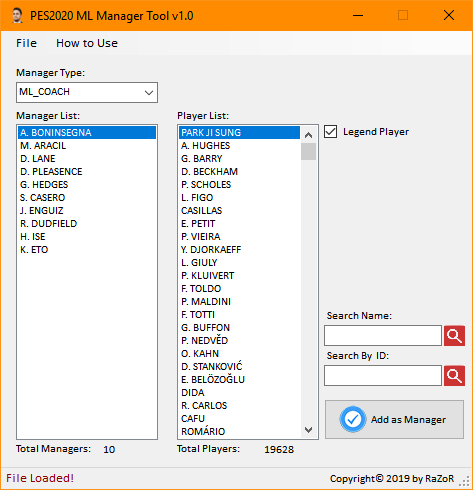
Simple tool to add ML managers. All credit goes to Razor87
How to Use:
Click File > Load and select folder which contained Player.bin and SpecialPlayerAssignment.bin files
Select which type of manager you want to add.
Select player you want to add as manager by click "Add as Manager" button.
Click File > Save to save the changes.
Create CPK or put the saved files into LiveCPK folder. (dir: common\etc\pesdb)
Note:
Please use latest data from latest Liveupdate.
No need to unzlib the files. Tool can handle both zlibbed and unzlibbed file.
You need to add mini face file by yourself in "common\render\symbol\coachML" folder for the manager you have added.
If you add normal player as Manager, he may also appeared as player in ML. If Legend players, normally he will not.
Checkbox for Legend Player is just for info.
Thanks to @*aLe and @MFZ69 for their research.
DOWNLOAD:
uptobox.com/qn28zgj6h8s6
www.mediafire.com/file/q62nweps8swz8v5/PES2020_ML_Manager_Tool....
www.mirrored.to/files/1QV7JHNI/PES2020_ML_Manager_Tool.r...
sharemods.com/chd5ff8zwi4n/PES2020_ML_Manager_Tool.rar.html
www.upload.ee/files/10504508/PES2020_ML_Manager_Tool....
[Modificato da li4m 21/09/2019 19:15]
|
| | | Post: 14.420 | Registrato il: 19/07/2003 | Città: ROMA | Età: 42 | | | OFFLINE |
|
 22/09/2019 10:04 22/09/2019 10:04 | |
Stadium Signal Iduna Park by Jostike Games
New Signal Iduna Park Stadium for PES 2020 PC. Signal Iduna Park Are converted from PES 2018 PC Version. Thanks to Jostike Games.
Features :
- Exterior View + Tunnel
- New Lightning
- Night illumination: 1st time: afternoon / evening 2nd time: night
Installation :
Stadium
1. Unpack with WinRAR 2. Copy your ball CPK Files C:\Program Files(x86)\Steam\steamapps\common\eFootball PES 2020\download 3. Open PES 2020 DpFileList Generator as admin, Select "No DLC" and click generate ! 4. Done ! Tunnel
1. Install Sider 6 ( Recommended Latest Version ) 2. Copy content folder to the directory where sider.exe is located. 3. Open sider.ini and add this line inside sider.ini lua.module = "tunnel.lua"
4. Save sider.ini and done.
5. Run sider.exe and play PES 2020 via Steam.
DOWNLOAD:
https://uptobox.com/e5de1m44kh3u
sharemods.com/3ar9jqg5zbkk/Signal_Iduna_Park_pes20_JGameas....
www.mirrored.to/files/L6SBNDVF/Signal_Iduna_Park_pes20_JGameas....
|
| | | Post: 14.421 | Registrato il: 19/07/2003 | Città: ROMA | Età: 42 | | | OFFLINE |
|
 22/09/2019 10:06 22/09/2019 10:06 | |
Gameplay Mod V2-F22 by Bromi
New gameplay for eFootball PES 2020 PC. Thanks to Bromi.
Changelog :
V2-F22
Suitable for legend and pro
There should be a little less physicality, a little more dribblings. Hard to balance
Game now is also more unpredictable then before and lot of randomness.
V2-F9
It's a dt test for dribblings, contacts collsion etc
Installation :
Backup your original file before using this gameplay !
1. Extract all files with WinRAR
2. Copy CPK file to your PES 2020 download folder
C:\Program Files(x86)\steam\steamapps\common\eFootball PES 2020\data\
3. Play !
DOWNLOAD:
V2-F22
www.mediafire.com/file/4fguqjslzefux6w/V2-F22.rar
www.mirrored.to/files/SGWA5KR6/V2-F22.rar_links
sharemods.com/dy289c1dlmzo/V2-F22.rar.html
V2-F9
www.mediafire.com/file/d521j9noc1bc1h5/V2-F9.rar/file
sharemods.com/0rk5q5wlzv67/V2-F9.rar.html
www.upload.ee/files/10506536/V2-F9.rar.html
|
| | | Post: 1.048 | Registrato il: 15/06/2004 | Città: CERIANO LAGHETTO | Età: 44 |
Gaming XP User
| | OFFLINE |
|
 23/09/2019 15:07 23/09/2019 15:07 | |
Riguardo agli stadi di cui ho segnalato il link: credo sia meglio aspettare che rilascino delle versioni native per PES2020. Funzionano ma hanno diversi problemi di flickering, soprattutto a bordo campo.
@Li4m valuta se è il caso di rimuovere il post. |
| | | Post: 14.426 | Registrato il: 19/07/2003 | Città: ROMA | Età: 42 | | | OFFLINE |
|
 23/09/2019 15:22 23/09/2019 15:22 | |
davidgrohl, 23/09/2019 15.07:
Riguardo agli stadi di cui ho segnalato il link: credo sia meglio aspettare che rilascino delle versioni native per PES2020. Funzionano ma hanno diversi problemi di flickering, soprattutto a bordo campo.
@Li4m valuta se è il caso di rimuovere il post.
hai fatto bene a segnalarlo 
|
| | | Post: 14.427 | Registrato il: 19/07/2003 | Città: ROMA | Età: 42 | | | OFFLINE |
|
 24/09/2019 09:39 24/09/2019 09:39 | |
|
| | | Post: 11.313 | Registrato il: 28/04/2003 | Città: VINOVO | Età: 39 |
Gaming XP User
| | OFFLINE |
|
 24/09/2019 10:01 24/09/2019 10:01 | |
davidgrohl, 23/09/2019 15.07:
Riguardo agli stadi di cui ho segnalato il link: credo sia meglio aspettare che rilascino delle versioni native per PES2020. Funzionano ma hanno diversi problemi di flickering, soprattutto a bordo campo.
@Li4m valuta se è il caso di rimuovere il post.
Si,conviene aspettare mjts. I suoi sono il top.
|
| | | Post: 1.051 | Registrato il: 15/06/2004 | Città: CERIANO LAGHETTO | Età: 44 |
Gaming XP User
| | OFFLINE |
|
 24/09/2019 10:53 24/09/2019 10:53 | |
Thunder105, 24/09/2019 10.01:
Si,conviene aspettare mjts. I suoi sono il top.
Thunder, tu stai usando i prati di Endo? |
| | | Post: 11.314 | Registrato il: 28/04/2003 | Città: VINOVO | Età: 39 |
Gaming XP User
| | OFFLINE |
|
 24/09/2019 11:46 24/09/2019 11:46 | |
davidgrohl, 24/09/2019 10.53:
Thunder, tu stai usando i prati di Endo?
Si,versione 1.4 però. Stasera provo la 1.5
|
| | | Post: 1.052 | Registrato il: 15/06/2004 | Città: CERIANO LAGHETTO | Età: 44 |
Gaming XP User
| | OFFLINE |
|
 24/09/2019 11:55 24/09/2019 11:55 | |
Thunder105, 24/09/2019 11.46:
Si,versione 1.4 però. Stasera provo la 1.5
Ma a te funziona? A me i prati sembrano sempre uguali. |
| | | Post: 11.315 | Registrato il: 28/04/2003 | Città: VINOVO | Età: 39 |
Gaming XP User
| | OFFLINE |
|
 24/09/2019 12:22 24/09/2019 12:22 | |
davidgrohl, 24/09/2019 11.55:
Ma a te funziona? A me i prati sembrano sempre uguali.
Si funziona,messo nella cartella download e caricati con il dpfile dlc 1.01
|
|
|
|
|