| | | Post: 14.688 | Registrato il: 19/07/2003 | Città: ROMA | Età: 42 | | | OFFLINE |
|
 18/11/2019 10:32 18/11/2019 10:32 | |
Stadium Opel Arena by Martinza 
Team ID : 2351 for EvoWeb Patch and CYPES OF
Stadium ID : 009
Installation via Stadium Server :
1. Install Sider 6 ( Recommended Latest Version )
2. Install Stadium-Server by Zlac
3. Extract PES 2020 Stadium with WinRAR Copy stadium folder to
\content\stadium-server\
4. Open map_teams.txt with text editor and copy this line inside map_teams.txt.
2351, 009, Opel Arena, Opel Arena # 1.FSV Mainz 05
5. Save it
6. And now run sider.exe and play PES 2020 via STEAM.
Credits:
@Nisoley
@gavi83
[Modificato da li4m 18/11/2019 10:37]
|
|
| | | Post: 14.689 | Registrato il: 19/07/2003 | Città: ROMA | Età: 42 | | | OFFLINE |
|
 18/11/2019 10:33 18/11/2019 10:33 | |
Groupama Stadium by Arthur Torres
Team ID : 118
Stadium ID : 009
Installation via Stadium Server :
1. Install Sider 6 ( Recommended Latest Version )
2. Install Stadium-Server by Zlac
3. Extract PES 2020 Stadium with WinRAR Copy stadium folder to
\content\stadium-server\
4. Open map_teams.txt with text editor and copy this line inside map_teams.txt.
181, 009, Parc Olympique Lyonnais, Groupama Stadium #Lyon
5. Save it
6. And now run sider.exe and play PES 2020 via STEAM.
DOWNLOAD:https://pastebin.com/raw/HxdNQ7ed
[Modificato da li4m 18/11/2019 10:36]
|
| | | Post: 14.690 | Registrato il: 19/07/2003 | Città: ROMA | Età: 42 | | | OFFLINE |
|
 18/11/2019 10:35 18/11/2019 10:35 | |
Scoreboard DFL-Supercup by 1002Mb


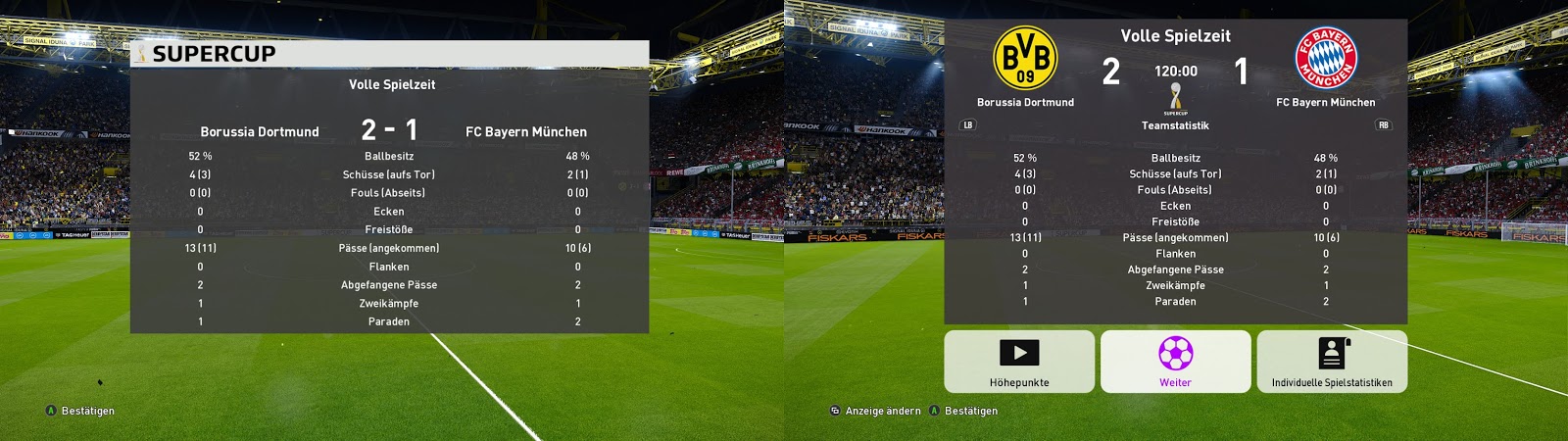 Includes three versions:
Includes three versions:
DAZN
sky SPORT 1 HD
No TV Logo
How to Install :
1. Install PES 2020 [Sider module] Scoreboard Server for Sider 6 by Zlac ( Read carefully )
2. Extract scoreboard with WinRAR, choose one scoreboard
3. For example if i want to choose DAZN Scoreboard, copy DAZN Version folder to
\content\scoreboard-server\
4. Open map_competitions.txt in this location \content\scoreboard-server\ and add this line
95, DAZN Version #DAZN SuperCup
4. Save it and done.
5. Run sider.exe and play PES 2020 via Steam. Scoreboard will appear automatically according to its competitions.
Credits : 1002mb, Unknown32
Format map_competitions
tournament_ID, scoreboard_path #optional comment, paths are always relative to scoreboard-server folder
DOWNLOAD:
pastebin.com/raw/CAbM1pc8
|
| | | Post: 14.691 | Registrato il: 19/07/2003 | Città: ROMA | Età: 42 | | | OFFLINE |
|
 18/11/2019 10:40 18/11/2019 10:40 | |
Ultimate Patch [16/11/2019] by BiRaitBec
This repack contains all you need for pes 2020 except the Facepack, all properly installed and up to date to give the best out of your game in terms of Kits, scoreboards, stadiums, licenses, graphics, sounds and miscellaneous stuff.
It is a repack of all best possible you can get but it is also a custom made one edited from me to fit my needs and to have all properly working together.
Recommended : Ultimate Facepack by BiRaitBec
Patch Includes :
Kits:
Kitserver by Juce
Kits by Gauber Silva, BMPES and Evoweb Patch.
Referee Kit Server by Hawke
Scoreboard:
Scoreboard Server by Zlac
Scoreboard LaLiga Santander by Ando12345 and Iohan258
Scoreboard Copa Libertadores, Superliga Argentina, Supercopa Argentina, Copa Argentina, Commebol Sudamericana by Lucasvillakapo
Scoreboard Scoreboard Uefa Europa League, Uefa Super Cup, Uefa Euro Qualifiers, Uefa Champions League, Eredivisie, Russian Premier League, SPL, EFL, William Hill Scottish Cup, FA Cup, Serie A, Serie BKT, Coppa Italia, Supercoppa Italia by Unknown32
Coupe de la Ligue by FuNZoTik
German Scoreboard Pack by 1002MB
Adboards:
Adboards by Chosefs, Rique and BMPES.
Balls:
Ball Server by Zlac
BallPack by Vito and Hawke
Boots:
Bootpack by Hoppus117 and Ziyech2304
Graphic:
3D HD Logo pack by Ali.Chila and Genko06
ML Scout Maps by 1002MB
GlowPack Logos by BMPES
Sound:
Callnames for English Commentary, Chants, ChantsBase, English Stadium Announcer, National Anthems, Tournament Menu Anthems and Extras by Predator002
Goal Song by Mauri_d
Installation:
- Ultimate Patch -
Download the Ultimate Patch - AIO and the Ultimate Patch - Edit File. From the AIO file extract the Sider folder to the eFootball Pes 2020 one and from the Edit File extract the EDIT00000000 to Documents\Konami\eFootball Pes 2020\xxxxxxnumbers\save folder.
YouTube : www.youtube.com/channel/UC7U-NjqdnoAdLueymqjc1tg
DOWNLOAD:
pastebin.com/raw/qS58KYi3
 |
| | | Post: 14.692 | Registrato il: 19/07/2003 | Città: ROMA | Età: 42 | | | OFFLINE |
|
 18/11/2019 10:41 18/11/2019 10:41 | |
SmokePatch 20 v20.0.1 Season 2019/2020
 Update 20.0.1
Update 20.0.1
- added 12 managers
- added full J1 League
- added more teams
- added dpfilelist switcher
- corrected master league starting squads
- added full compatibility with DLC 2.01
- updated/tweaked many kits
- fixed boot not showing in game
- added more faces
- other updates and fixes
General Features :
Testo nascosto - clicca qui - includes all DP files
- ready for season 19/20
- all players have real names
- all teams have real name and logo
- all teams have real kits- all teams have correct stadium name rivals
- all leagues have correct name and logo
- removed duplicated teams
- added new teams
- added new national teams
- added new leagues
- added new classic teams
- added a lot of real faces
- added a lot of mini-faces
- added real balls
- added 100 boots and 30 gloves
- many others....
Teams and Leagues:
same as every year, we started to change the teams in the game, first step was to remove the duplicated Chinese teams from the game, then start adding teams and national teams, we will keep adding more in every update until all teams slot are used, this year we have a lot of available slots so many teams will be added, when we reach near the number limit with teams still needs to be added then we will make polls to let the users help us decide on that.
there are still fake teams in the game, cannot be removed until we add more teams so the game will not be short of teams and causes bugs, will be removed when sufficient teams are added.
- Removed 4 duplicated Chinese teams from AFC
the AFC is in a separated database level, so there are four Chinese teams exists in the AFC database and in the CSL as well, that will result in duplicated teams and players in master league and other modes, these teams are removed and replaced with other Asian teams.
there is only one more duplicated team in AFC, will be removed when we add the japan league soon.
Al Nasr - UAE
Suwon Samsung Bluewings - South Korea
Adelaide United - Australia
Kitchee - Hong Kong
- National teams:
we have started adding national teams, starting with important Asian national teams, we gave priority to adding these teams following our API downloads, many more will be added in every update, national teams added so far:
Indonesia - Asia
Malaysia - Asia
Vietnam - Asia
Philippines - Asia
India - Asia
- Bundesliga:
full German bundesliga now replaced the fake euro league, all teams are correct and updated, German teams added:
Borussia Dortmund
RB Leipzig
Borussia Mönchengladbach
Hoffenheim
Wolfsburg
Hertha BSC
Eintracht Frankfurt
Werder Bremen
Mainz 05
Augsburg
Freiburg
Köln
Fortuna Düsseldorf
Union Berlin
Paderborn 07
- Classic teams:
SP20 have corrected the names of the two classic teams already in the game, added real faces for most of the classic players, added updated version of the classic teams we have created in previous versions.
- Editable teams
as in previous versions, we keep two fully editable teams for user edits (we united and pes united), you can edit them to any teams you want, see the import edits tutorial for how to keep the edits when SP have a new update.
Players
smokepatch20 have licenced and corrected all players names, many youth players added to the database and assigned to their respective teams, stats are according to the newest konami database, all the players added to the database uses original correct ID unless never existed in previous games.
there are still many fake players in the fake clubs, will be removed when we remove the fake teams and add real ones.
Faces and Mini-faces
the facepack is bundled in the patch, total size of 4.7 gb worth of faces, more than 1000 real faces added to the game for more enjoyable gaming.
our minifaces we use in smokepatch versions is huge (game-plan picture), the pack covers around 12.000 real player minifaces all with high quality.
Kits
all the teams in smokepatch have real kits, most of the kits are also updated to their latest designs, all the kits are in high quality created specially for SP20
as usual, we constantly review and update the kits in every update for the patch.
Stadiums
this year we only use the game stadiums in the patch, we might be opting for more stadiums via server like we did in sp19, stadium ad-boards are not included in the patch, but are available as optional addon.
Boots, Gloves and Balls
SP20 comes with the maximum of 100 real boots, 30 real gloves, and new balls for the new season of most of the leagues and competitions, we have kept a couple of nice balls made by konami this year, balls are assigned to their respective teams in the edit file accompanied with smokepatch.
Installation
1- Extract and run (smokepatch20.exe)
2- Copy the Edit file (edit00000000) in the save folder of the game in documents, to remove any edits.
DOWNLOAD:
smokelinks.blogspot.com/p/sp20.html
 |
| | | Post: 14.693 | Registrato il: 19/07/2003 | Città: ROMA | Età: 42 | | | OFFLINE |
|
 18/11/2019 10:42 18/11/2019 10:42 | |
GDB Kitpack V6.1 for KitServer Season 2019/2020 by Glauber Silva
AFC Champions League (ACL)
LA LIGA FULL
LA LIGA 2 FULL
COPA DEL REY
Serie A TIM FULL
EPL FULL
FA CUP Full (PL)
EFL FULL
Eredivisie FULL
Ladbrokes Premiership FULL
Primeira Liga (Portugal) FULL
Russian Premier League (Russia) FULL
Super Lig (Turkey) FULL
LIGA MX FULL
Chinese Super League
Raiffeisen Super League
UEL ( Fonts Included )
UCL ( Fonts Included )
Super Cup Spain
Community Shield
UEFA Super Cup
Fifa World Club
How to Use :
1. Install Sider 6 ( latest version )
2. Unpack with WinRAR and copy to your Sider location.
3. Modify your sider.ini and add kserv.lua to the list of Lua modules:
lua.module = "kserv.lua"
4. Save it and done.
* Special thanks to creators and contributors who use part of their free time by editing, in particular @zlac, @Hawke , @juce, @cesc, and others, which made the GDB framework available.
# If you want to donate to help , you can do it via PICPAY
@gsal1804
or Paypal
gsal1804@gmail.com / Glauber Silva
DOWNLOAD:
pastebin.com/raw/uFpLJpfv
 |
| | | Post: 14.694 | Registrato il: 19/07/2003 | Città: ROMA | Età: 42 | | | OFFLINE |
|
 18/11/2019 10:44 18/11/2019 10:44 | |
Scoreboard Bundesliga by 1002Mb


 Includes three versions:
Includes three versions:
DAZN
sky SPORT 1 HD
No TV Logo
How to Install :
1. Install PES 2020 [Sider module] Scoreboard Server for Sider 6 by Zlac ( Read carefully )
2. Extract scoreboard with WinRAR, choose one scoreboard
3. For example if i want to choose DAZN Scoreboard, copy DAZN Version folder to
\content\scoreboard-server\
4. Open map_competitions.txt in this location \content\scoreboard-server\ and add this line
50, DAZN Version #DAZN Bundesliga
4. Save it and done.
5. Run sider.exe and play PES 2020 via Steam. Scoreboard will appear automatically according to its competitions.
Credits : 1002mb, Unknown32
DOWNLOAD:
pastebin.com/raw/h7fCGpeC
[Modificato da li4m 18/11/2019 10:44]
|
| | | Post: 14.697 | Registrato il: 19/07/2003 | Città: ROMA | Età: 42 | | | OFFLINE |
|
 23/11/2019 13:31 23/11/2019 13:31 | |
Estádio da Luz Updated 2019 Version [SL Benfica | Portugal NT]  *Updated 2019 Version by GLAD *Updated 2019 Version by GLAD
Team ID : 191 [ Benfica ] | 6 [ Portugal ]
Stadium ID : 054
Installation via Stadium Server :
1. Install Sider 6 ( Recommended Latest Version )
2. Install Stadium-Server by Zlac
3. Extract PES 2020 Stadium with WinRAR Copy stadium folder to \content\stadium-server\ 4. Open map_teams.txt with text editor and copy this line inside map_teams.txt. 191, 054, Estadio da Luz, Estadio da Luz #SL Benfica or 191, 054, Estadio da Luz Portugal, Estadio da Luz Portugal #Portugal 5. Save it 6. And now run sider.exe and play PES 2020 via STEAM. DOWNLOAD:(Benfica & Portugal NT Versions) https://pastebin.com/raw/CRewD76X
https://paste.ee/p/OmtAO
[Modificato da li4m 23/11/2019 13:31]
|
| | | Post: 14.698 | Registrato il: 19/07/2003 | Città: ROMA | Età: 42 | | | OFFLINE |
|
 23/11/2019 13:33 23/11/2019 13:33 | |
Municipal de Braga Updated 2019 Version by Arthur Torres Updated 2019 Version by GLAD Team ID : Updated 2019 Version by GLAD Team ID : 1974 Stadium ID : 009
Installation via Stadium Server :
1. Install Sider 6 ( Recommended Latest Version )
2. Install Stadium-Server by Zlac
3. Extract PES 2020 Stadium with WinRAR Copy stadium folder to
\content\stadium-server\
4. Open map_teams.txt with text editor and copy this line inside map_teams.txt.
1974, 009, Municipal de Braga, Municipal de Braga #Sporting Clube de Braga
5. Save it
6. And now run sider.exe and play PES 2020 via STEAM.
DOWNLOAD:https://paste.ee/p/0pNJe
|
| | | Post: 14.699 | Registrato il: 19/07/2003 | Città: ROMA | Età: 42 | | | OFFLINE |
|
 23/11/2019 13:34 23/11/2019 13:34 | |
Estadio do Dragao Updated 2019 Version 
Updated 2019 version by GLAD Team ID : 192 Stadium ID : 046
Installation via Stadium Server :
1. Install Sider 6 ( Recommended Latest Version )
2. Install Stadium-Server by Zlac
3. Extract PES 2020 Stadium with WinRAR Copy stadium folder to
\content\stadium-server\
4. Open map_teams.txt with text editor and copy this line inside map_teams.txt.
192, 046, Estadio do Dragao, Estadio do Dragao #FC Porto
5. Save it
6. And now run sider.exe and play PES 2020 via STEAM.
DOWNLOAD:https://pastebin.com/raw/YgXxCdcR
|
| | | Post: 14.700 | Registrato il: 19/07/2003 | Città: ROMA | Età: 42 | | | OFFLINE |
|
 23/11/2019 13:42 23/11/2019 13:42 | |
WWK Arena by Martinza 
Team ID : 2344 for EvoWeb Patch and CYPES OF
Stadium ID : 009
Installation via Stadium Server :
1. Install Sider 6 ( Recommended Latest Version )
2. Install Stadium-Server by Zlac
3. Extract PES 2020 Stadium with WinRAR Copy stadium folder to \content\stadium-server\ 4. Open map_teams.txt with text editor and copy this line inside map_teams.txt. 2344, 009, WWK Arena, WWK Arena #FC Augsburg 5. Save it 6. And now run sider.exe and play PES 2020 via STEAM. Credits: @Nisoley, @gavi83 DOWNLOAD:
https://pastebin.com/raw/gxdM0tDm
|
| | | Post: 14.701 | Registrato il: 19/07/2003 | Città: ROMA | Età: 42 | | | OFFLINE |
|
 23/11/2019 13:43 23/11/2019 13:43 | |
Stadium Benteler-Arena by Martinza

Team ID : 2357 for EvoWeb Patch and CYPES OF Stadium ID : 009
Installation via Stadium Server :
1. Install Sider 6 ( Recommended Latest Version )
2. Install Stadium-Server by Zlac
3. Extract PES 2020 Stadium with WinRAR Copy stadium folder to \content\stadium-server\ 4. Open map_teams.txt with text editor and copy this line inside map_teams.txt. 2357, 009, Benteler-Arena, Benteler-Arena #SC Paderborn 07 5. Save it 6. And now run sider.exe and play PES 2020 via STEAM. Credits: @Nisoley, @gavi83 DOWNLOAD:https://pastebin.com/raw/UABxJY8b
|
| | | Post: 14.702 | Registrato il: 19/07/2003 | Città: ROMA | Età: 42 | | | OFFLINE |
|
 23/11/2019 13:45 23/11/2019 13:45 | |
PES 2020 KitServer 2020 v1.5 by Juce 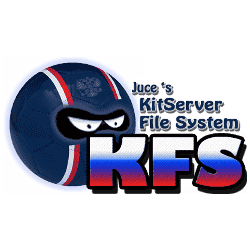
Required : Sider 6.2.0 or Newer
Installation is easy:
1. Unpack the archive and copy the content and modules folders into your sider.
2. Modify your sider.ini and add kserv.lua to the list of Lua modules:
lua.module = "kserv.lua"
3. Save sider.ini and done.
Features :
unlimited kits for players and goalkeepers (for licensed teams only, right now)
visual reference in pre-match menu: you see your selected kits, and you can also switch between "Player" and "Goalkeeper" mode
in Edit mode, Kitserver provides a simple but powerful "Editor" of all supported attributes of a kit. So you can fine-tune the exact position of number on shorts, or size of the number on the back, etc. ( Many thanks to @zlac - author of the Editor! )
support for CompKits (competition kits), where Kitserver will load competition-specific kits, if they are specified for a given team for current competition.
Kitserver is brought to you by a team of people: @zlac, @Hawke, @Cesc Fabregas, @mota10, @Nemanja, @juce. How to update your existing Kitserver If you already using Kitserver, then you just need to replace modules/kserv.lua with the new file from the archive. v1.5
- automatic selection of goalkeeper kits, using color-matching algorithm This comes into play only if you have more than 1 goalkeeper kit available for selection for either of the teams. In this case, Kitserver will try to choose a kit that is most different from the player kits of both home and away team - to avoid clashing with either of them. (Note that home GK is not compared to away GK, but only to player kits) More Info : https://www.evo-web.co.uk/threads/2020.81143/DOWNLOAD:https://pastebin.com/raw/MdxxzVPW
[Modificato da li4m 23/11/2019 13:45]
|
| | | Post: 14.703 | Registrato il: 19/07/2003 | Città: ROMA | Età: 42 | | | OFFLINE |
|
 23/11/2019 13:47 23/11/2019 13:47 | |
Scoreboard Jupiler Pro League by Spursfan07
 How to Install :
How to Install :
1. Install PES 2020 [Sider module] Scoreboard Server for Sider 6 by Zlac
2. Extract scoreboard with WinRAR, copy folder to
\content\scoreboard-server\
3. Open map_competitions.txt in this location \content\scoreboard-server\ and add this line
115, Jupiler Pro League #Jupiler Pro League
4. Save it and done.
5. Run sider.exe and play PES 2020 via Steam. Scoreboard will appear automatically according to its competitions.
DOWNLOAD:
pastebin.com/raw/jvwnvuZq
|
| | | Post: 14.704 | Registrato il: 19/07/2003 | Città: ROMA | Età: 42 | | | OFFLINE |
|
 23/11/2019 13:49 23/11/2019 13:49 | |
European National Teams Sponsor Logos
 Team List
Team List: Albania, Austria, Belgium, Bosnia Herzegovina, Bulgaria, Croatia, Czech Republic, Denmark, England, Finland, France, Germany, Greece, Hungary, Iceland, Ireland, Italy, Lithuania, Montenegro, Netherlands, North Ireland, Norway, Poland, Portugal, Romania, Russia, Scotland, Serbia, Slovakia, Slovenia, Spain, Sweden, Swizterland, Turkey, Ukraine and Welsh.
Installation: Put the images in ‘WEPES’ folder on USB storage and plug it to your PS4 (works also on PC). Then go to edit mode > import images > sponsors.
DOWNLOAD:
pastebin.com/raw/Yc2ZaQ8F
|
| | | Post: 14.705 | Registrato il: 19/07/2003 | Città: ROMA | Età: 42 | | | OFFLINE |
|
 23/11/2019 13:50 23/11/2019 13:50 | |
GamePlay MoDULE 1.2.2 by Nesa24 [ PES 2020 1.02.01 ]
Features :
You can tweak Ball weight and stopforce, gameplay speed, player reaction speed
Default values are
# GamePlay settings
# ball_weight = 3600.00 -- default
# shootingpower = 1000 -- default
# ball_stopforce = -0.50 -- default
# player_reaction_speed = 5 -- default
# game_speed = 0.200 -- default
How to Use :
1. Install Sider 6
2. Extract with WinRAR, copy both GamePlay.lua and GamePlay.ini to \modules folder
3. Open sider.ini with notepad and add this line lua.module = "GamePlay.lua"
4. Save it and done.
5. Now open sider.exe and play PES 2020 via Steam.
Edit Gameplay Settings :
You can try changing the gameplay by edit different values inside GamePlay.ini
Support by donating via PayPal: nesa24casa2@gmail.com
DOWNLOAD:
pastebin.com/raw/PsjxAPgK
|
| | | Post: 14.715 | Registrato il: 19/07/2003 | Città: ROMA | Età: 42 | | | OFFLINE |
|
 05/12/2019 15:07 05/12/2019 15:07 | |
GDB Kitpack V7.5 for KitServer Season 2019/2020 by Glauber Silva
AFC Champions League (ACL)
3F SUPERLIGA
LA LIGA FULL
LA LIGA 2 FULL
COPA DEL REY
Serie A TIM FULL
Serie BKT FULL
Ligue 1
EPL FULL
FA CUP
EFL Sky Bet FULL
Eredivisie FULL
Ladbrokes Premiership FULL
Primeira Liga (Portugal) FULL
Russian Premier League (Russia) FULL
Super Lig (Turkey) FULL
Chinese Super League
Raiffeisen Super League
UEL ( Fonts Included )
UCL ( Fonts Included ) various kits GK UCL
Spain Super Cup
Comunity Shield
Eufa Super Cup
Fifa World Club
Others Europe ( included version 7.0 )
How to Use :
1. Install Sider 6 ( latest version )
2. Unpack with WinRAR and copy to your Sider location.
3. Modify your sider.ini and add kserv.lua to the list of Lua modules:
lua.module = "kserv.lua"
4. Save it and done.
* Special thanks to creators and contributors who use part of their free time by editing, in particular @zlac, @Hawke , @juce, @cesc, and others, which made the GDB framework available.
# If you want to donate to help , you can do it via PICPAY
@gsal1804
or Paypal
gsal1804@gmail.com / Glauber Silva
DOWNLOAD:
pastebin.com/raw/uFpLJpfv
 |
| | | Post: 14.716 | Registrato il: 19/07/2003 | Città: ROMA | Età: 42 | | | OFFLINE |
|
 05/12/2019 15:09 05/12/2019 15:09 | |
eTurf v1.8 by Endo
 Features :
Features :
v1.8
Standalone version (AIO) all in one
New main turf texture (original konami texture reworked)
Authentic Konami normal map and speculars
Corrected level of red channel (for more green palette)
other small fixess
CPK Version :
1. Extract the file with WinRAR,
2. Copy .CPK file to your PES 2020 download folder.
C:\Program Files(x86)\Steam\steamapps\common\PeFootball PES 2020\download\
3. Generate with PES 2020 DpFileList Generator.
4. Done.
SIDER Version :
1. Install Sider 6 ( recommended latest version )
2. Copy folder to livecpk folder
\livecpk\
4. Open sider.ini with notepad and add new line like this cpk.root = ".\livecpk\turfs" for example.
cpk.root = ".\livecpk\turfs"
cpk.root = ".\livecpk\ball-root"
5. Save side.ini, now run sider.exe and open PES 2020 via Steam.
DOWNLOAD:
pastebin.com/raw/37iv2wkD
PASSWORD:
pes2020evoweb
|
| | | Post: 14.717 | Registrato il: 19/07/2003 | Città: ROMA | Età: 42 | | | OFFLINE |
|
 05/12/2019 15:11 05/12/2019 15:11 | |
Stadiums Addon by BiraitBec [02/12/2019] [ 101 Stadiums ]
 Stadium List
Stadium List : pastebin.com/Q69wUHxt
Compatible : Ultimate Patch
Stadiums Addon :
Stadium Server by Zlac
101 Stadiums Pack by BiRaitBec
Installation :
Download the Stadiums Addon - AIO and extract the Sider folder inside it to the eFootball Pes 2020 one. Always overwrite.
*It also works with all different kind of PES 2020 Patches as long as it has same Team IDs. A part from Bundesliga / Germany Stadiums all stadiums are using real PES 2020 Team IDs !
DOWNLOAD:
pastebin.com/raw/jf1LVZKj
|
| | | Post: 14.718 | Registrato il: 19/07/2003 | Città: ROMA | Età: 42 | | | OFFLINE |
|
 05/12/2019 15:13 05/12/2019 15:13 | |
Ultimate Patch [02/12/2019] by BiRaitBec
This repack contains all you need for pes 2020 except the Facepack, all properly installed and up to date to give the best out of your game in terms of Kits, scoreboards, stadiums, licenses, graphics, sounds and miscellaneous stuff.
It is a repack of all best possible you can get but it is also a custom made one edited from me to fit my needs and to have all properly working together.
Recommended : Ultimate Facepack by BiRaitBec
Patch Includes :
Kits:
Kitserver by Juce
Kits by Gauber Silva, BMPES and Evoweb Patch.
Referee Kit Server by Hawke
Scoreboard:
Scoreboard Server by Zlac
Scoreboard LaLiga Santander by Ando12345 and Iohan258
Scoreboard Copa Libertadores, Superliga Argentina, Supercopa Argentina, Copa Argentina, Commebol Sudamericana by Lucasvillakapo
Scoreboard Scoreboard Uefa Europa League, Uefa Super Cup, Uefa Euro Qualifiers, Uefa Champions League, Eredivisie, Russian Premier League, SPL, EFL, William Hill Scottish Cup, FA Cup, Serie A, Serie BKT, Coppa Italia, Supercoppa Italia by Unknown32
Coupe de la Ligue by FuNZoTik
German Scoreboard Pack by 1002MB
Adboards:
Adboards by Chosefs, Rique and BMPES.
Balls:
Ball Server by Zlac
BallPack by Vito and Hawke
Boots:
Bootpack by Hoppus117 and Ziyech2304
Graphic:
3D HD Logo pack by Ali.Chila and Genko06
ML Scout Maps by 1002MB
GlowPack Logos by BMPES
Sound:
Callnames for English Commentary, Chants, ChantsBase, English Stadium Announcer, National Anthems, Tournament Menu Anthems and Extras by Predator002
Goal Song by Mauri_d
Installation:
- Ultimate Patch -
Download the Ultimate Patch - AIO and the Ultimate Patch - Edit File. From the AIO file extract the Sider folder to the eFootball Pes 2020 one and from the Edit File extract the EDIT00000000 to Documents\Konami\eFootball Pes 2020\xxxxxxnumbers\save folder.
DOWNLOAD:
pastebin.com/raw/qS58KYi3
 |
| | | Post: 14.719 | Registrato il: 19/07/2003 | Città: ROMA | Età: 42 | | | OFFLINE |
|
 05/12/2019 15:14 05/12/2019 15:14 | |
DpFileList Generator 2020 v1.0 + DLC 3.00 by Baris
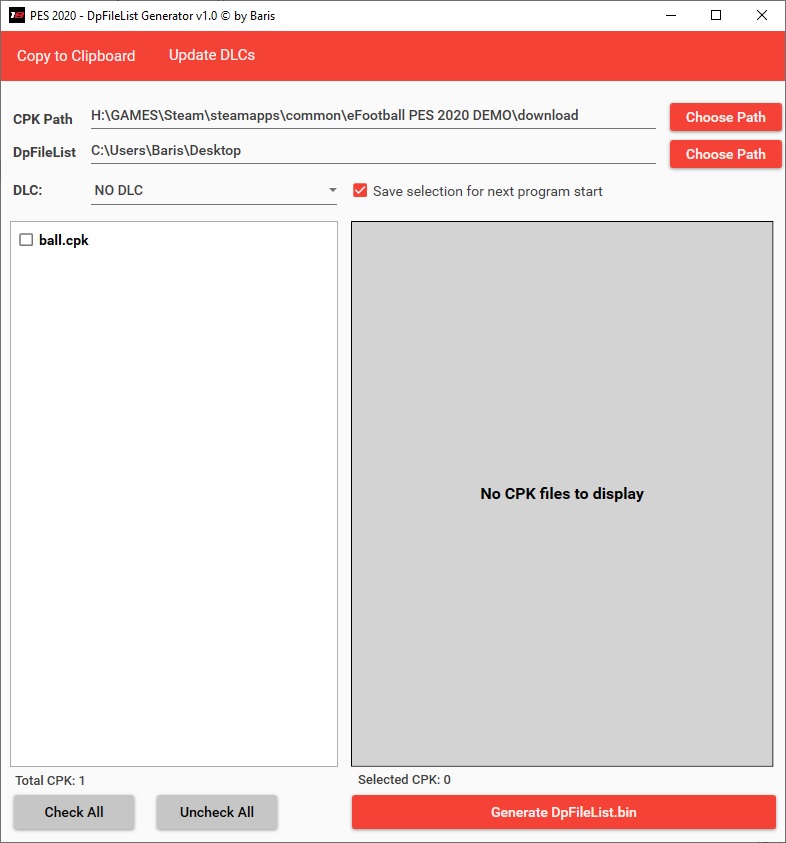 Features
Features
- Generate automatically DpFileList.bin with maximum of 47 CPKs
- Select needed cpk-files
- Sort selected cpk-Files (if needed) via Drag&Drop
- Read already existing DpFileList.bin
- Updated GUI using modern material design
- Copy CPK list as string to clipboard
- Improved automatic update of dlc.csv; no need to manually update your dlc.csv
Instructions
1) Choose your "download"-folder (or any folder that contains .cpk-files)
Optional: 1.1) select already existing DpFileList.bin to preselect already used CPKs
2) Select cpk-files which should be in the DpFileList.bin
3) Sort the selected cpk-files (if needed) via drag and drop
4) Click Generate button to have new DpFileList.bin (your current DpFileList.bin will be backed up as DpFileList.bin.BACKUP)
*Thanks to Digitalfoxxx for update !
PES 2020 DpFileList Generator by Baris
DOWNLOAD:
pastebin.com/raw/0jPrYa4h
|
| | | Post: 14.720 | Registrato il: 19/07/2003 | Città: ROMA | Età: 42 | | | OFFLINE |
|
 05/12/2019 15:16 05/12/2019 15:16 | |
PES 2020 Editor by Ejogc327 V0.5
 Compatible with :
Compatible with :
PES 2020
PES 2019
PES 2018
PES 2017
This version works for:
-Bin files: DT10.cpk (DT36.cpk PlayerAppearances.bin) decompressed (don't need decompress each file .bin).
-EDIT00000000 file.
Homepage : pes2017editor.blogspot.sg/
0.4.2 : Fixed few issues
DOWNLOAD:
pastebin.com/raw/tfv1c5ah
|
| | | Post: 14.721 | Registrato il: 19/07/2003 | Città: ROMA | Età: 42 | | | OFFLINE |
|
 05/12/2019 15:17 05/12/2019 15:17 | |
GamePlay MoDULE 1.2.2 by Nesa24 [ PES 2020 1.02.02 ]
Sider module to improve gameplay experience for eFootball PES 2020 PC Version. GamePlay module that allows you to tweak PES2020 gameplay via sliders in sider.
Features :
You can tweak Ball weight and stopforce, gameplay speed, player reaction speed
Default values are
# GamePlay settings
# ball_weight = 3600.00 -- default
# shootingpower = 1000 -- default
# ball_stopforce = -0.50 -- default
# player_reaction_speed = 5 -- default
# game_speed = 0.200 -- default
How to Use :
1. Install Sider 6
2. Extract with WinRAR, copy both GamePlay.lua and GamePlay.ini to \modules folder
3. Open sider.ini with notepad and add this line lua.module = "GamePlay.lua"
4. Save it and done.
5. Now open sider.exe and play PES 2020 via Steam.
Edit Gameplay Settings :
You can try changing the gameplay by edit different values inside GamePlay.ini
Support by donating via PayPal: nesa24casa2@gmail.com
DOWNLOAD:
bit.ly/2lZk9eo
|
| | | Post: 14.722 | Registrato il: 19/07/2003 | Città: ROMA | Età: 42 | | | OFFLINE |
|
 05/12/2019 15:18 05/12/2019 15:18 | |
StadiumCamera MoDULE by Nesa24 [ PES 2020 1.02.02 ]
Module to manage Stadium camera. This lua modules is made by Nesa24.
Copy files to your modules folder
Add StadCam.lua to sider.ini
Set values ingame or in StadCam.ini
How to Use :
1. Install Sider 6
2. Extract with WinRAR, copy both ini & lua files to \modules folder
3. Open sider.ini with notepad and add this line lua.module = "StadCam.lua"
4. Save it and done.
5. Now open sider.exe and play PES 2020 via Steam.
Edit Stadium Cam :
You can try changing the gameplay by edit different values inside StadCam.ini
Support by donating via PayPal : nesa24casa2@gmail.com
DOWNLOAD:
bit.ly/2ISsEAf
|
| | | Post: 14.723 | Registrato il: 19/07/2003 | Città: ROMA | Età: 42 | | | OFFLINE |
|
 05/12/2019 15:19 05/12/2019 15:19 | |
Speed Server by Nesa24 [ PES 2020 1.02.02 ]
SpeedServer is module to manage game tempo based on Home Team [ as Stadiums are assigned to teams ingame ]. You setup your desired game speed in SpeedServer.txt with HomeTeam id and value
In real life football even good teams play with slower tempo on the side as all grasses and home team tempo isnt same.
v1.1
--Added Overlay and Ini file so you could set global values and not add every team id to the map
Default values are
# SpeedServer for PES 2020 sider based on hometeam id [ HomeTeam ID, GameSped ]
# Default Game Value
# 18518.5185185185 = IngameSettings 0
# 19607.8431372549 = IngameSettings -1
# 20833.3333333333 = IngameSettings -2
# 17543.8596491228 = IngameSettings +1
# 16666.6666666667 = IngameSettings +2
# LOWER THE VALUE FASTER THE GAMEPLAY
# 101 = Arsenal 17000 = 1.5 gameplay speed
101, 17000
186, 22000
How to Use :
1. Install Sider 6
2. Extract with WinRAR, copy both lua & txt files into \modules folder
3. Open sider.ini with notepad and add this line lua.module = "SpeedServer.lua"
4. Save it and done.
5. Now open sider.exe and play PES 2020 via Steam.
Settings :
Change different values via SpeedServer.txt
Support by donating via PayPal: nesa24casa2@gmail.com
DOWNLOAD:
pastebin.com/raw/BL2WB1cw
[Modificato da li4m 05/12/2019 15:19]
|
| | | Post: 14.724 | Registrato il: 19/07/2003 | Città: ROMA | Età: 42 | | | OFFLINE |
|
 05/12/2019 15:20 05/12/2019 15:20 | |
BroadcastCamera by Nesa24 [ PES 2020 1.02.02 ]
Sider module to manage BroadCastCamera. Thanks to Nesa24.
v1.21
Updated address by digitalfoxx
v1.20
Compatible with PES 2020 v1.02.00
v1.1
-added ingame editing via slider in sider
-added camerahead pitch
How to Use :
1. Install Sider 6
2. Extract with WinRAR, copy both BroadCastCam.lua and BroadCastCam.ini to \modules folder
3. Open sider.ini with notepad and add this line lua.module = "BroadCastCam.lua"
4. Save it and done.
5. Now open sider.exe and play PES 2020 via Steam.
BroadCastCam Settings :
You can try different camera angles by changing different values inside BroadCastCam.ini
Support by donating via PayPal: nesa24casa2@gmail.com
DOWNLOAD:
pastebin.com/raw/tBHs0VQm
|
| | | Post: 14.725 | Registrato il: 19/07/2003 | Città: ROMA | Età: 42 | | | OFFLINE |
|
 05/12/2019 15:21 05/12/2019 15:21 | |
PES 2020 PS4 Editor 0.9.1 by SMcCutcheon
A macro-enabled Excel workbook used to open and edit a decrypted .TED file from PES2020.
Player Stats and Motions.
Add Created Players.
FM19 Conversion.
Player Appearances and Strip Styles.
Import Players from PES2019 and PES2020.
Team Details (Team Name, Abbreviated Name, Emblem, Stadium Name, Banners, Rival Clubs, Official Logos, Manager etc) including images.
Squad Numbers.
Set Piece Takers and Captain.
All Kit data including images.
Import details from PES2019 and PES2020 .TED files.
Required Tool : PES 2020 PS4 .ted Encrypt/Decrypt tool by -Panos-
INSTRUCTIONS
Export .TED file from PS4 version of the game
Decrypt file with -panos- tool
Open Editor in Microsoft Excel, Click Start Editing
Load decrypted .TED file
Edit
When finished editing, Click Save .TED file
Encrypt file
Add any Images you've added in to your WEPES folder
Import back in to game
DONATE : paypal.me/TEDEDITOR?locale.x=en_GB
DOWNLOAD:
pastebin.com/raw/0EdRRpY8
|
| | | Post: 14.726 | Registrato il: 19/07/2003 | Città: ROMA | Età: 42 | | | OFFLINE |
|
 05/12/2019 15:22 05/12/2019 15:22 | |
Tournament Menu Anthems & Extras V2 by Predator002
Miss UEFA Champions League Anthem ? now you can hear it again with PES 2020 Tournament Menu Anthems by Predator002. It also include some tournaments official anthem. This mod works only with eFootball PES 2020 PC version.
Official anthems added to the following unlicensed club tournament menus:
- UEFA Champions League
- UEFA Europa League
- Copa Libertadores
- Volume control in-game affects volume of the pack.
- Each tournament contains multiple varations that will play randomly.
- Compatible only PES 2020 PC
Extra Information:
- Music also added to the following menus normally used by Konami music: -
Various Generic Cups
Dario G - Carnaval De Paris
Dario G - Sunchyme
Darude - Sandstorm
DJ Quicksilver - Bellissima
Faithless - Insomnia
Fatboy Slim - Praise You
Fatboy Slim - Right Here Right Now
Kernkraft 400 - Zombie Nation
Perfecto AllStarz - Reach Up
Robert Miles - Children
Robert Miles - Fable
Sash! - Adelante
Sash! - Ecuador
Sash! - Encore Une Fois
Underworld - Born Slippy
ML League Table & Results Screen
Beastie Boys - Sabrosa
Blur - Coffee & TV
Dire Straits - Sultans Of Swing
Drowning Pool - Bodies
Editors - Munich
Embrace - Ashes
Fleetwood Mac - Big Love
Foo Fighters - This Is A Call
Free - All Right Now
Jan Hammer - Crocketts Theme
Kodaline - High Hopes
Muse - Time Is Running Out
Spin Doctors - Two Princes
Teenage Fanclub - Is This Music
The Black Keys - Gold on The Ceiling
The Fendertones - Pipeline
The Lightning Seeds - Life of Riley
The Police - Walking On The Moon
The Stone Roses - Fools Gold
The Stranglers - Peaches
How to Use :
CPK File
1. Extract the file with WinRAR,
2. Copy .CPK file to your PES 2020 download folder.
C:\Program Files(x86)\Steam\steamapps\common\eFootball PES 2020\download\
3. Generate with PES 2020 DpFileList Generator.
4. Done.
LiveCPK / Sider Version
- Ensure Sider is installed.
- Extract contents of CPK to a temp location using CRI Packed File Maker.
- Create 'preds-root' inside the Sider/LiveCPK directory.
- Copy contents of temp location to Sider/LiveCPK/preds-root.
- Edit Sider.ini in Notepad and add a new line: -
cpk.root = ".\livecpk\preds-root"
- Done and run sider.exe before opening the game
Credit to Predator022
DOWNLOAD:
pastebin.com/raw/Jmez0msn
 |
| | | Post: 14.727 | Registrato il: 19/07/2003 | Città: ROMA | Età: 42 | | | OFFLINE |
|
 05/12/2019 15:24 05/12/2019 15:24 | |
SP20 Stadium Server Addon [ 54 Stadiums ] + FIX
 Stadium List :
Stadium List :
Santiago Bernabeu
Coliseum Alfonso Perez
Ciutat de Valencia
Estadio Anoeta
Estadio Cornella-El Prat
Estadio de Balaidos
Wanda Metropolitano
Estadio Mestalla
Ramon Sanchez Pizjuan
San Mames Stadium
Benito Villamarin
Atleti Azzurri D'Italia
Stadio Dall'Ara
Mapei Stadium
San Paolo
Luigi Ferraris Genoa
Luigi Ferraris Sampdoria
Stadio Olimpico Lazio
Stadio Olimpico Roma
Ennio Tardini
Artemio Franchi
Stadio Olimpico Grande Torino
Dacia Arena
Carlo Castellani
Paolo Mazza
Sardegna Arena
Marcantonio Bentegodi Chievo
Marcantonio Bentegodi Hellas Verona
Benito Stirpe
Stadio Via del mare
Stadio Mario Rigamonti
Tottenham Hotspur Stadium
Stamford Bridge
Goodison Park
Anfield
Etihad Stadium
Craven Cottage
London Stadium
Selhurst Park
St. Andrew's Stadium
St. James' Park
Vicarage Road
Orange Velodrome
Parc des Princes
Signal Iduna Park
Borussia Park
Red Bull Arena
Volkswagen Arena
Commerzbank-Arena
Olympiastadion Berlin
Estadio Nacional de Chile
Red Bull Arena
Estadio da Luz
Turk Telekom Arena
Installation: (manual installation)
- be sure you have the latest sider SP20
- extract the folder and copy in the same place as the sider folder (usually in the game folder)
replace files if asked
NOTE:
if you get (file name too long) error, then extract the stadium files (sider sp20) directly to the hard-disk (c  then move it to the game folder.
DOWNLOAD:
pastebin.com/raw/zjQEJhsw
 |
| | | Post: 14.728 | Registrato il: 19/07/2003 | Città: ROMA | Età: 42 | | | OFFLINE |
|
 05/12/2019 15:26 05/12/2019 15:26 | |
Sider 6.2.3 for eFootball PES 2020 ( Support PES 2020 Patch 1.03.00 )
The "LiveCPK" feature makes it possible to replace game content at run-time with content from files stored on disk, instead of having to pack everything into CPK-archives. (This feature is similar to Kitserver's AFS2FS and to FileLoader for earler versions of PES).
Sider 6.2.3 is also working with PES 2020 1.03.00
- keep all of your existing files, As usual, just take sider.exe and sider.dll.
Features :
- Time extender (match.minutes option) --> See this post
- LiveCPK
- Most of Lua scripting engine is supported (except for "kits"), including overlay
- Camera module with Fanview camera controls and replays on/off switch. All credit to @nesa24 for game internals research.
- New event: "set_match_settings" - allows to enable extra time and penalties, as well as set difficulty to 6 (Legend?).
HOW TO USE:
1. Extract with WinRAR and done ( Sider 6 doesn't need to be extracted in game folder, you can place Sider anywhere 😀 )
2. Run sider.exe, it will open a small window, which you can minimize if you want, but do not close it !
3. Run the game and Sider should automatically attach to the game process.
Thread : www.evo-web.co.uk/threads/sider-6.80611/
*See doc/readme.txt for information on how to use it. The livecpk/ball-root is an example of LiveCPK usage, with Champions League ball created by @Hawke.
ONE CLICK LAUNCH
The "one-click launch" mode is a new way to run sider. It works like this: You start sider; sider will launch the game, wait for it to start and have its sider.dll loaded into game process. After that, the sider.exe program will exit, but the game will continue to run with sider activated (via sider.dll). Note that this new mode is disabled by default. To enable, add this line to your sider.ini file:
start.game = "steam://rungameid/996470"
The traditional way - where you first start sider, then start the game - is also still supported
How to update your existing sider:
1) only take sider.exe, sider.dll, and modules/trophy.lua . Keep the rest of your existing files
2) modify your existing sider.ini as described above, if you want to use "one-click launch".
Changelog
6.2.3
- support for 1.02.02 game exe
6.2.1
- support for 1.02.00 game exe
- fixed a bug in memory.search function
6.2.0
- support for kit manipulation (this is needed for Kitserver release, which is to come later)
- new "one-click launch" mode to run the game with sider
- performance optimizations + misc fixes
- trophy.lua now does not use overlay by default
6.1.2
- added support for 1.01.02 game exe
6.1.1
- trophy-server with 4 trophies
- fix for "stadium_choice" context attribute - to help StadiumServer work correctly in exhibition mode
6.1.0.3
- Fixes a bug, related to the hooking logic for "livecpk_data_ready" event.
*To update 6.1.0.3, just replace old sider.dll with new one.
DOWNLOAD:
pastebin.com/raw/1ziXnQ2N
 |
|
|
|
|